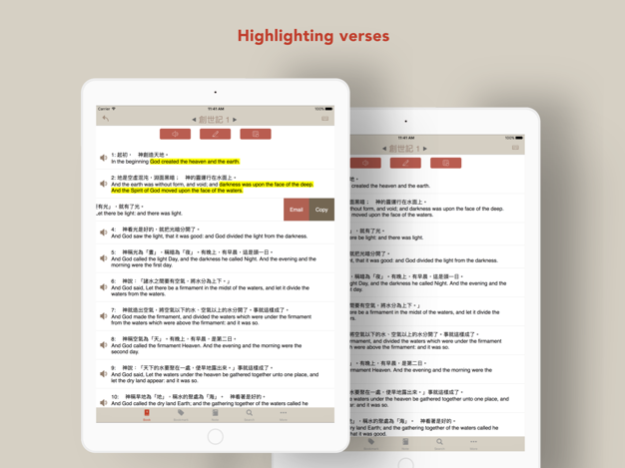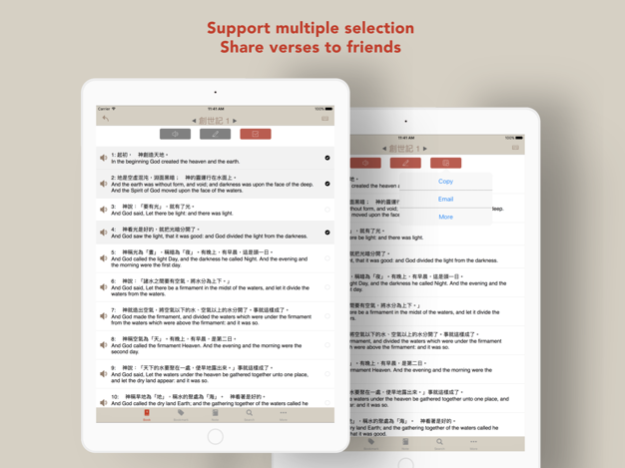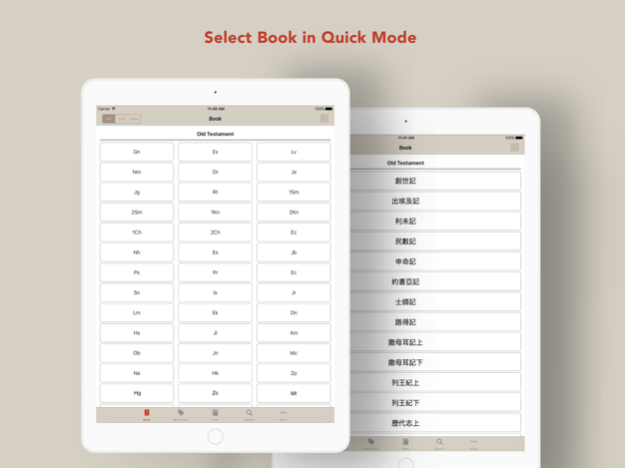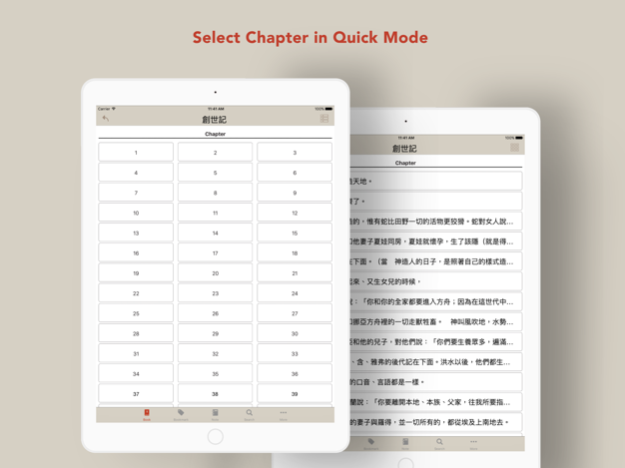Chinese & English Bible Lite 6.3
Free Version
Publisher Description
Bible CUV/KJV is a convenient offline tools for brothers and sisters to read Bible.
Features:
•CUV and King James
•Offline Reading
•Bible Places Map
•Font color and size settings
•Background color setting
•Whole Bible Searching (Chinese and English)
•Showing Search result on "Read" Tab
•Copy Function
•Sharing by Email
By ITChurch.hk
中英文聖經Lite 是為各弟兄姊妹而設的iPhone聖經軟件。方便易用,切合日常讀經、靈修、聽道的習慣。
功能包括:
和合本/KJV
英文對照
聖經地圖
字體顏色及大小
背景顏色
書券、章節、詩篇搜尋
新舊約搜尋
搜尋結果可自動返回閱讀欄
反白顏色設定
經文複製
電郵分享
多謝支持ITChurch
Dec 11, 2017
Version 6.3
This app has been updated by Apple to display the Apple Watch app icon.
Improve performance
About Chinese & English Bible Lite
Chinese & English Bible Lite is a free app for iOS published in the Reference Tools list of apps, part of Education.
The company that develops Chinese & English Bible Lite is Ping Chung Iu. The latest version released by its developer is 6.3. This app was rated by 2 users of our site and has an average rating of 2.8.
To install Chinese & English Bible Lite on your iOS device, just click the green Continue To App button above to start the installation process. The app is listed on our website since 2017-12-11 and was downloaded 142 times. We have already checked if the download link is safe, however for your own protection we recommend that you scan the downloaded app with your antivirus. Your antivirus may detect the Chinese & English Bible Lite as malware if the download link is broken.
How to install Chinese & English Bible Lite on your iOS device:
- Click on the Continue To App button on our website. This will redirect you to the App Store.
- Once the Chinese & English Bible Lite is shown in the iTunes listing of your iOS device, you can start its download and installation. Tap on the GET button to the right of the app to start downloading it.
- If you are not logged-in the iOS appstore app, you'll be prompted for your your Apple ID and/or password.
- After Chinese & English Bible Lite is downloaded, you'll see an INSTALL button to the right. Tap on it to start the actual installation of the iOS app.
- Once installation is finished you can tap on the OPEN button to start it. Its icon will also be added to your device home screen.